PDM & CAD Server Data Security for Engineers

Engineering Network Performance
The first question potential clients ask when discussing our Cloud infrastructure is, “How fast is it?” Asking about speed is an important question, and it goes to the heart of user experience. Factors such as PDM and CAD server connection speed and location all contribute to latency and performance of the system.
With multiple data centers in North America and public Cloud data centers (Azure) in Europe and APAC (Asia Pacific), our solution gives you a global infrastructure on the internet backbone to provide the most frictionless network possible.
Network and Data Security
To address network security, EpiGrid worked with Sophos to build a best-in-class secure global network solution. This network is the backbone of our hybrid Cloud solution PDM and CAD server solution and connects data centers in Ohio, Nevada, Europe, and Asia. The solution provides our customers maximum connectivity for the lowest latency and best network performance. This centrally managed and monitored solution boasts powerful Sophos features such as:
- Next-generation deep learning anti-virus/anti-malware
- Next-generation firewalling with IPS/IDS/ATP
- A/I-driven security with endpoint signaling
- Threat detection and threat isolation
- Self-healing and prevention of lateral movement of threats
Our network, backed by our proprietary RansomGuard solution, provides a three-layered defense against even the most malicious attacks. Layer one includes a next-generation AI-powered intrusion prevention, detection, and isolation solution from Sophos. Layers two and three provide data redundancy measures such as incremental snapshots for instant rollback and file-level recovery from redundant and geo-redundant backups.
Rest assured with best-in-class intrusion protections and data redundancy that you are safe from the worst of the bad actors.


Storage Performance and Availability
None of the factors that affect performance in a Cloud environment are more important than the storage system. The system's ability to read-write with little to no latency is critical to the user experience.
EpiGrid utilizes redundant, high-performance, RAM accelerated storage arrays to provide the fastest Cloud storage solutions on the market. As we all know, read operations are much faster than write. This "RAM accelerated" solution uses a large amount of RAM to buffer write operations and eliminate any performance issues commonly attributed to saving data.
Our RansomGuard solution backs these storage systems using incremental snapshots for instant rollback and file-level recovery from geo-redundant backups.
Product Data Management
Product Data Management (PDM) is in our blood. It’s what gets us out of bed in the morning. Some of our earliest clients were medical device design firms and government contractors, both of whom required stringent data management protocols. But they both also needed the flexibility to access their data from anywhere at any time. We were able to deploy and provide a powerful Cloud platform that delivered the security and flexibility these customers and many more needed.
When we mention Product Data Management (PDM), we mean managing your data in a way that provides visibility and accountability that meets or exceeds the requirements of most design firms. Our secure infrastructure leverages industry-leading Cloud solutions from VMWare and Sophos so that your data is protected from every angle in use and at rest. We can also solve any problems with the system before they appear to our valued end-user clients. We do this through constant resource monitoring and optimization, so we understand the health of your system at all times.

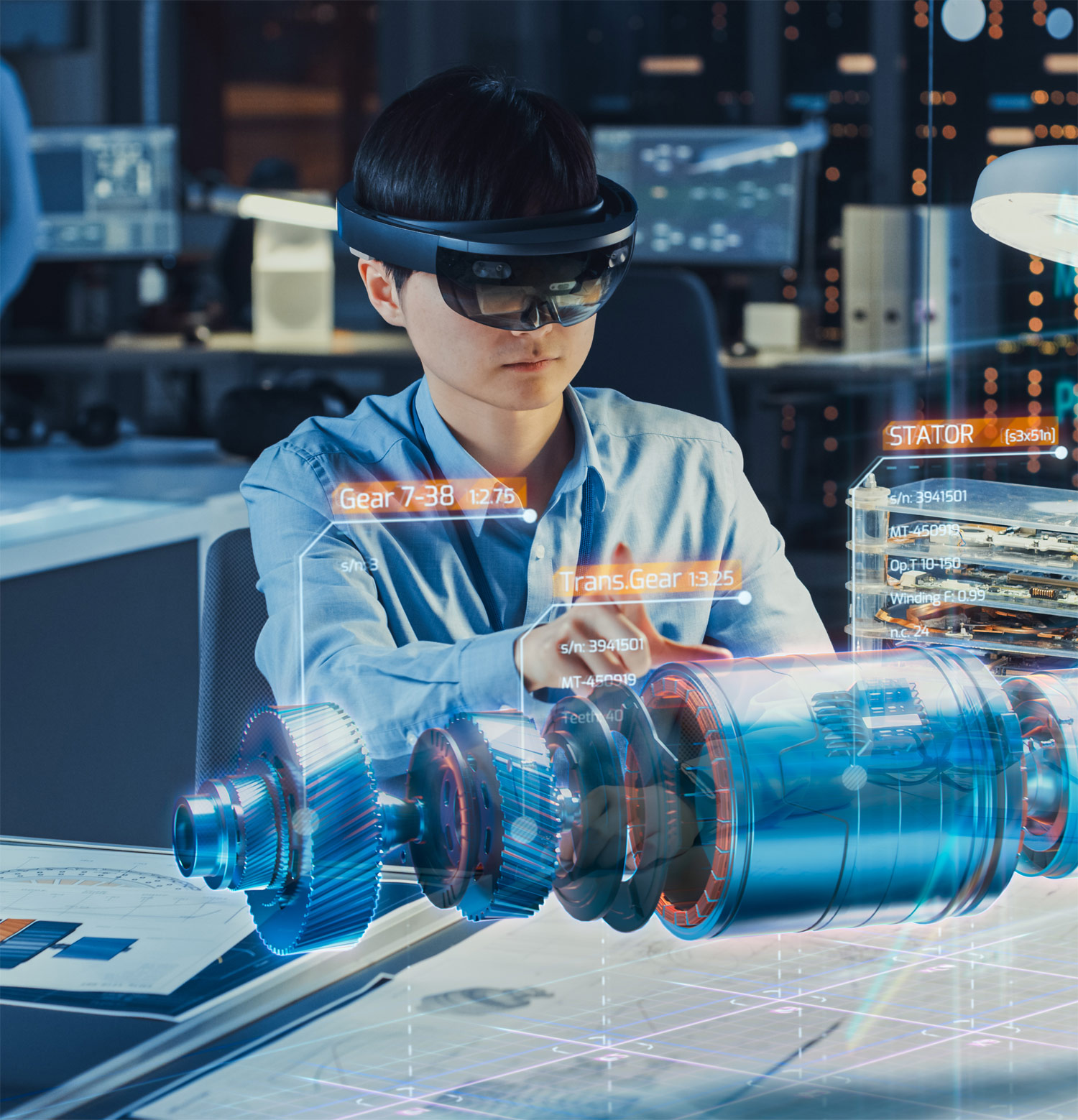
Robust Server for PDM and CAD Tools
Although our Cloud infrastructure supports CAD and Product Data Management (PDM) tools across the spectrum, originally, we tailored our solutions around the SOLIDWORKS suite of CAD tools. SOLIDWORKS is the industry leader with a mature data management portfolio and productivity enhancement tools. By getting acquainted intimately with SOLIDWORKS PDM, we built a Cloud infrastructure specifically designed for the needs of engineers and the software they use. We realize that specific industries or localities rely on other CAD tools for their design and engineering needs. The good news is that most Product Data Management (PDM) systems work similarly. Whether your preferred CAD suite is SOLIDWORKS, ProE, Inventor, AutoCAD, Onshape, or any other, we can provide the expertise needed to move your data and management of it to the Cloud.
Security, Licensing, and Regulatory Compliance
Understanding government regulations to maintain compliance across various industries is not an easy task. This is especially true when dealing with engineering and IT teams, each having compliance requirements. We have roots in engineering and medical device product development plus ten successful years of hosting engineering companies, so we understand the importance of maintaining compliance.
No matter which government entity is driving your requirements, FDA, ITAR, HIPAA, PCI, SOC2/3, Safe Harbor, NIST, or even software licensing compliance like SQL and SOLIDWORKS, our Cloud solutions meet each requirement.
If you’re unsure about your compliance requirements or how to manage specific compliance scenarios, rest assured that our team can help you meet and maintain compliance.

